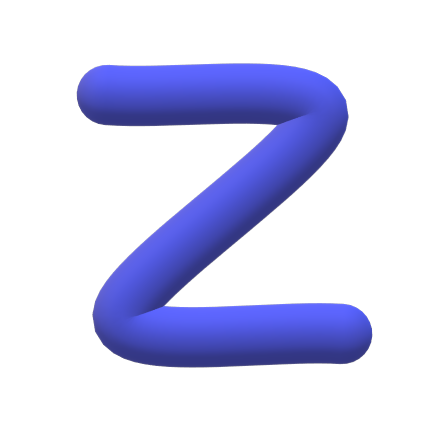Help Center
Find answers to common questions and learn how to use Zhuzhu Q
User Guide
Detailed instructions on how to use Zhuzhu Q effectively
Getting Started
Create an account, set up your profile, and explore the basic features of Zhuzhu Q to get started quickly.
Key Features
Learn about all the powerful features available in Zhuzhu Q and how to make the most of them.
Advanced Usage
Discover advanced techniques and workflows to enhance your experience and productivity with Zhuzhu Q.
Troubleshooting
Common issues and their solutions to help you resolve any problems you might encounter.
Frequently Asked Questions
Quick answers to common questions about Zhuzhu Q services
How do I create an account?
You can create an account by clicking the Sign In button in the top right corner and then selecting Sign Up. You can register using your email, Google, or GitHub account.
What payment methods do you accept?
We accept credit cards, debit cards, and various online payment methods. All transactions are secure and encrypted.
How do credits work?
Credits are used to access premium features of Zhuzhu Q. You can purchase credits from your account dashboard and they will be automatically applied to your usage.
How can I get an API key?
You can generate API keys from your account dashboard in the API Keys section. Make sure to keep your keys secure and never share them publicly.
Contact Support
Need more help? Our support team is ready to assist you
Email Support
For general inquiries and support, please email us at support@linchance.com. We typically respond within 24 hours.
Join Our Discord
For community support and discussions, join our Discord server where you can connect with other users and our team.